ZArchiver Old Version Free and Safe Download For Android 2024
Jan 13, 2024Size
34MbRequirements
4.4Downloads
399299
Description
ZArchiver, an essential tool for Android users, specializes in archive management, including the handling of application backups within archives. The ZArchiver Old Version, known for its reliability and comprehensive features, is still widely used and appreciated. These versions allow users to create various types of archive formats like zip, rar, and 7z, and also to decompress an extensive range of archive formats.
The interface of the old ZArchiver versions is user-friendly, making it easy for users to navigate and perform tasks like viewing, creating, and extracting archives. This simplicity is one of the key reasons why many users prefer the older versions. Additionally, these versions provide features like password protection for archives, thus offering an added layer of security.
Despite the release of newer versions with updated features, the older versions of ZArchiver remain popular for their straightforward functionality and compatibility with a wide range of Android devices. They serve as a reliable tool for managing compressed files and backups efficiently.
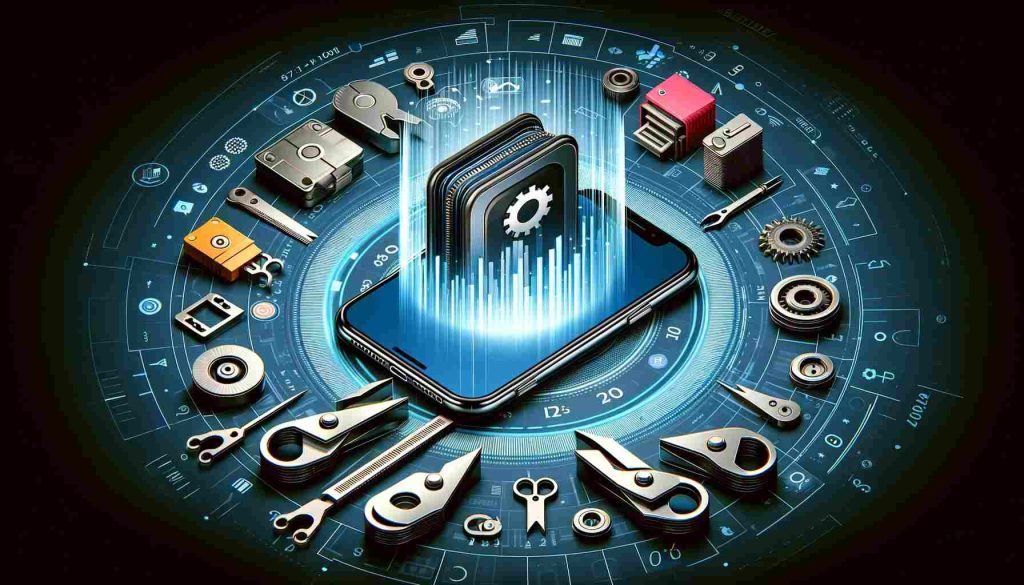
Features of ZArchiver Old Version
Here are the features of the app.
1. Wide Range of Archive Formats
The old version of ZArchiver supports a wide range of archive formats, including popular ones like zip, rar, 7z, and tar. This versatility allows users to work with almost any compressed file they encounter.
2. Archive Creation and Decompression
Users can both create and decompress archives. This feature is essential for both storing multiple files in a compressed format and accessing the contents of received archived files.
3. Password Protection
ZArchiver’s older versions offer the ability to add password protection to archives, enhancing security, especially for sensitive data.
4. Multi-Part Archive Support
The app supports the creation and extraction of multi-part archives, useful for handling large files that need to be split into smaller, more manageable parts.
5. Edit Archives
Users have the ability to add or remove files from existing archives without the need to decompress and recompress the entire archive, saving time and storage space.
6. File Manager Functionality
ZArchiver includes basic file manager functionality, allowing users to browse and manage files and folders on their device directly within the app.
7. Simple and
User-Friendly Interface The interface of the old versions of ZArchiver is straightforward and user-friendly, making it easy for users to navigate and perform archive-related tasks without any hassle.
8. No Internet Requirement
One of the appealing aspects of ZArchiver’s older versions is that they do not require an internet connection to use its features, making it a convenient tool for managing files offline.
ZArchiver Old vs New Version
Here is how the both versions are compareable.
1. User Interface and Experience
The newer version of ZArchiver likely features an updated user interface with enhanced usability and aesthetics. The old version, while functional, might have a more basic and less polished interface.
2. Supported Archive Formats
Both versions support a wide range of archive formats, but the newer version may include support for additional or newer formats that were not available in the older versions.
3. Performance and Efficiency
The new version of ZArchiver is expected to have improved performance and efficiency, with faster archive creation and extraction times, and better overall app responsiveness.
4. Advanced Features
Newer versions often introduce advanced features like improved encryption, better integration with cloud storage services, and additional customization options, which may not be present in older versions.
5. Stability and Bug Fixes
The latest version of ZArchiver likely addresses bugs and issues found in older versions, offering a more stable and reliable experience.
How to Downoad
To download an old version of ZArchiver, follow these steps:
- Visit a website that offers old versions of Android apps. Websites like Getnewapks are known to provide older versions of apps, including ZArchiver.
- On the website, search for “ZArchiver.”
- Look for a section dedicated to old or previous versions of ZArchiver. This section usually lists different versions along with their release dates.
- Select the specific version of ZArchiver you wish to download. Ensure it is compatible with your Android device’s operating system version.
- Click on the download link or button for the chosen version to start downloading the APK file.
- Once the APK file is downloaded, open it to install the app on your device. You may need to allow installation from unknown sources in your device’s settings if you haven’t done so already.
Remember to download apps only from reputable sources to avoid the risk of malware or other security issues.
Conclusion
ZArchiver is a popular archive management program for Android devices, renowned for its versatility in handling a wide variety of archive file types. It allows users to create and decompress various formats like zip, rar, and 7z, making it a vital tool for file management. ZArchiver stands out for its user-friendly interface, offering an easy way to browse, open, and extract files from compressed archives.
The older versions of ZArchiver, while lacking some of the advanced features found in the latest releases, still hold significant appeal. They provide essential functionality, such as creating and extracting archives, password protection for secure file sharing, and support for multiple archive formats.
Older versions are praised for their simplicity and reliability, making them a preferred choice for users with older Android devices or those who favor a straightforward user experience. ZArchiver’s ability to work without an internet connection further adds to its practicality as an efficient file management tool.




