Opera Mini Old Version Free Download For Android 2023
Dec 19, 2023Size
12MbRequirements
4.4Downloads
36288
Description
Opera Mini Old Version, in its older versions, was renowned for its compactness and efficiency, especially beneficial for users with limited data plans or using devices with less powerful hardware. One of the key features that set Opera Mini apart was its use of server-side compression.
This technique involved routing web pages through Opera’s servers, where they were compressed before being sent to the user’s device. This significantly reduced data usage and improved loading times, especially on slower mobile networks.
Opera Mini’s older versions also focused on providing a secure browsing experience, with features like automatic encryption of web traffic when using public Wi-Fi networks. However, due to the server-side rendering of pages, some interactive web features could be limited compared to modern browsers.
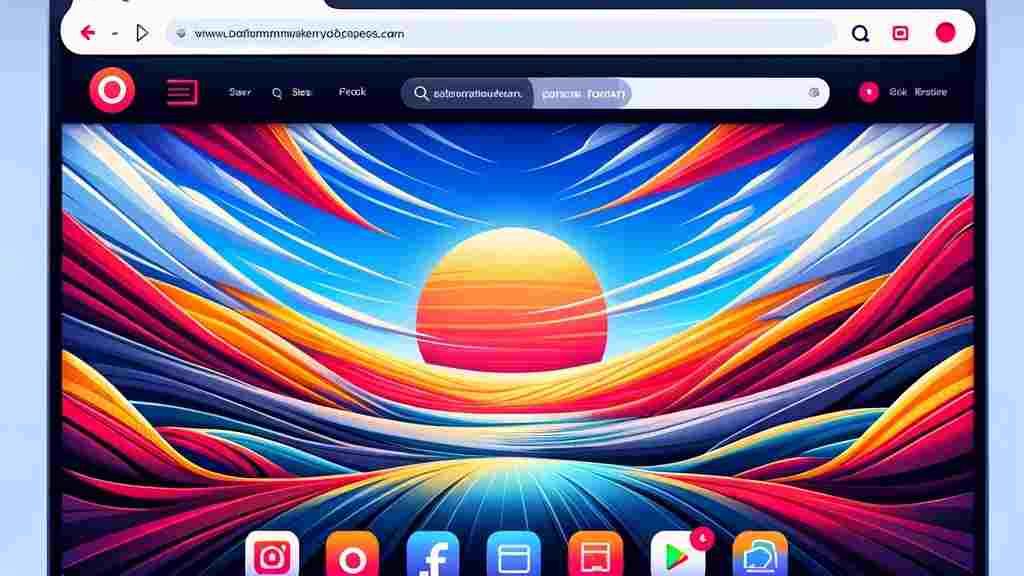
Features of Opera Mini Old Version
Here are the features you would love.
1. Data Compression
Opera Mini’s standout feature is its data compression technology. This functionality routes web traffic through Opera’s servers, where it is compressed before being sent to the user’s device. This process significantly reduces data usage, making it an ideal choice for users with limited data plans or in areas with slow internet connections.
2. User-Friendly Interface
The browser boasts a user-friendly interface, tailored for ease of navigation on mobile devices. It’s designed to be intuitive, allowing users to easily access key features like bookmarks, history, and settings. The layout is streamlined to ensure that users can find what they need without unnecessary clutter.
3. Speed Dial
Speed Dial is a popular feature that allows users to quickly access their favorite websites. Users can add websites to their Speed Dial list, making them easily accessible right from the browser’s start page. This feature enhances the browsing experience by reducing the time and effort to reach frequently visited sites.
4. Tabbed Browsing
Opera Mini supports tabbed browsing, enabling users to open multiple pages at once. This feature is particularly useful for multitasking, as it allows users to easily switch between different web pages without having to open them in separate windows.
5. Download Manager
The browser includes a built-in download manager, which organizes and manages all downloads within the app. Users can pause, resume, or cancel downloads as needed. The download manager also helps in keeping track of downloaded files, making them easily accessible.
6. Cross-Platform Compatibility
Opera Mini is known for its broad compatibility across different mobile operating systems. This includes older versions of Android, as well as Symbian and Java-based platforms, making it accessible to a wide range of users, even those with older or less advanced devices.
7. Security Features
Security is a key component of Opera Mini. The browser includes features like automatic encryption of web traffic, especially useful when connected to public Wi-Fi networks. This enhances user privacy and protects data from potential threats.
8. Limited Interactive Web Features
Due to the server-side rendering and compression of web pages, some of Opera Mini’s older versions had limitations with interactive web features. While this allowed for faster loading times and reduced data usage, it meant that certain dynamic elements of websites might not function as they would in full-featured desktop browsers.
Opera Mini Old vs New Version
Comparing the old and new versions of Opera Mini reveals several notable changes and improvements, reflecting advancements in mobile technology and user preferences:
User Interface and Design
Old Version: The older Opera Mini featured a more basic and functional design, prioritizing ease of use and efficiency, especially on devices with smaller screens and less processing power.
New Version: The new Opera Mini adopts a more modern and sleek interface, aligning with contemporary design standards. It offers a more intuitive user experience with improved navigation and aesthetics.
Data Compression Technology
Old Version: Data compression was a hallmark of the older Opera Mini, where it used server-side compression to reduce data usage significantly.
New Version: While still offering data compression, the new version has improved this feature, making it more efficient and providing users with the option to choose between different data-saving modes.
Feature Set and Functionality
Old Version: Had a more straightforward feature set designed for basic browsing, with features like speed dial, tabbed browsing, and a simple download manager.
New Version: Introduces advanced features like a smarter download manager, ad blocker, night mode, and private browsing. The browser is more feature-rich, catering to the diverse needs of modern internet users.
Performance and Speed
Old Version: Focused on delivering acceptable performance on less powerful devices and slower networks.
New Version: Enhanced for faster browsing, optimizing both the browser’s performance and the loading speed of web pages, even on high-speed internet connections.
Customization and Personalization
Old Version: Limited in terms of personalization options.
New Version: Offers extensive customization options, allowing users to tailor the browser to their preferences, including themes, layouts, and personalized news feeds.
In summary, the new version of Opera Mini builds upon the strengths of the old version, such as data compression and user-friendliness, while introducing enhanced features, improved performance, and modern design elements to cater to the evolving needs and expectations of users.
How to Download
Downloading an older version of Opera Mini, or any app, requires caution as it may involve security risks and compatibility issues. However, if you have a specific need for an older version of Opera Mini, here are some steps you can follow, along with important considerations:
For Android Devices
- Enable Installation from Unknown Sources:
- Go to your device’s
Settings. - Select
SecurityorApplications(this varies depending on the device). - Enable
Unknown Sourcesto allow installation of apps from sources other than the Google Play Store.
- Go to your device’s
- Find a Reliable APK Repository:
- Search for reputable websites that archive older versions of apps in APK format. Some well-known sites include APKMirror, APKPure, and Uptodown.
- Make sure the website is trustworthy to avoid downloading malicious software.
- Download the APK File:
- Once you find the desired version of Opera Mini, download the APK file from the website.
- Remember to check the version number and compatibility details before downloading.
- Install the APK File:
- After downloading, open the APK file to start the installation process.
- Follow the on-screen instructions to complete the installation.
Download More here getnewapks and also check:
How to Claim Insurance In Mineola TX Otosigna
Conclusion
Opera Mini is a popular mobile web browser known for its compact size and data efficiency, making it ideal for devices with limited resources and slow internet connections. The older version of Opera Mini stood out for its server-side compression technology, which significantly reduced data usage and improved loading times.
This feature was especially beneficial for users with limited data plans or those in areas with poor connectivity. The user interface in the older versions was simple and intuitive, tailored for smaller screens and ease of use. Key features included a speed dial for quick access to favorite websites, tabbed browsing for multitasking, and a user-friendly download manager.
Opera Mini was also notable for its broad compatibility with various mobile operating systems, including older versions of Android, Symbian, and Java-based platforms. Additionally, it focused on providing a secure browsing experience with features like automatic encryption of web traffic, particularly over public Wi-Fi networks. .




